POST
How to Write a Linkedin Pulse Article
Author: Alan Richardson
The Linkedin platform changes all the time, and not all the changes are to maximise user interaction.
To write a linkedin pulse article, I found the process less than intuitive:
- Choose the “See posts” from your profile drop down
- Choose “Your Drafts” from the menu on the left
- Either Choose an earlier draft, or start writing
And with pictures:
- Choose the “See posts” from your profile drop down
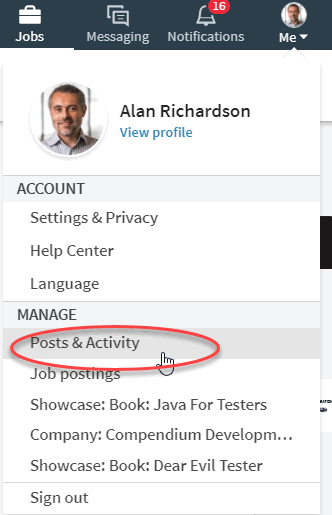
- Choose “Your Drafts” from the menu on the left
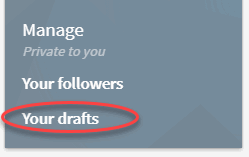
- Either Choose an earlier draft, or start writing
Write Content
I don’t particularly like the editor on LinkedIn so I:
- write in markdown
- preview as html using dillinger.io
- copy and paste the rendered html into the LinkedIn editor
The LinkedIn Editor does a pretty good job of converting rich text formatted text when you copy and paste so you could experiment by writing a small chunk of text in your favourite word processor and see if it pastes in well.
Review and Edit
Since we are aiming at a more professional audience we want to try and make sure that our writing is up to scratch.
I’ve been experimenting with the Grammarly browser plugins to help me catch grammar and spelling errors or warnings.
Create an Image
Jump off to Stencil or Canva (I use Stencil Stencil)
Create an image using the Linkedin Article sized templates.
Save this and upload it to Linkedin.
Click Publish
Like other platforms, we want to use HashTags to extend our reach even further, so some prior hashtag research can pay dividends.
But if you haven’t performed hashtag research on the platform, just add a few obvious hashtags to the post.
Since LinkedIn is saving the draft as you edit, you can leave at any time, to return later and continue to edit.
While we can’t schedule publishing, it is a simple matter to leave the article in draft. Make a calendar entry in your content calendar, then come back later and manually publish.
Promote Off Platform
Having published, you should now be able to copy and paste the URL for the article and start promoting it on your other Social Media sites as well.
Or setup a delayed campaign to promote it there if you are already in the middle of a campaign.