POST
Patreon Intro Video
Author: Alan Richardson
A feature that I almost missed on Patreon was the Intro Video. This can really help make your Patreon landing page come alive.
You can sign up to Patreon on their site
An Intro Video?
If you create an Intro Video then at the top of your Patreon Landing page people can see you in all your enthusiastic glory and you don’t just have to rely on your sales copy.
Without a video the page looks ’normal’.
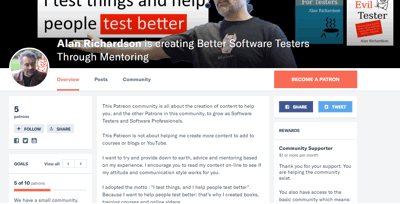
But when you add a video the page just screams “Become a Patreon Now!”
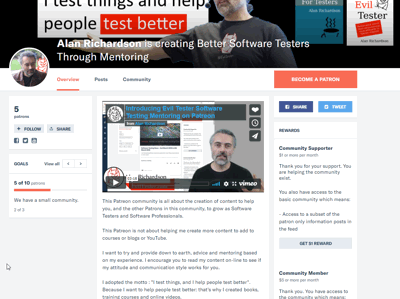
YouTube or Vimeo?
I hosted my video on Vimeo because then it is easier for me to upload any amendments. I can’t amend any videos on YouTube, I have to re-upload.
Also, once it was on Vimeo I could use the social sharing feature to easily share the video on Facebook and YouTube. That made releasing the video a lot easier. And my initial promotion to Twitter and Facebook was created automatically. I still haven’t promoted my Patreon through a blog post yet. I’ll start my main social media promotion after I have sent out a vew more email newsletters.
What to say?
I think your intro video should demonstrate:
- your enthusiasm
- have some sales benefits
- be representative of the quality of the content you will put out to Patrons
I decided to create mine unscripted so that the enthusiasm for the project could shine through. I edited out about 1 minute of ‘stuff’ that didn’t work, which helped tighten it up.
I shot it against a chromakey background rather than doing a video on my phone because I want it to be representative of the quality content that will be added to Patreon.
I’ve hosted it on Vimeo because most of the Patreon content is hosted on Vimeo so people can see if the streaming works for them or not.
And, this is a video that I can iterate over time. So as I grow more experienced with Patreon I might want to create a new version and demonstrate a deeper understanding of the Patreon relationship.
Where is it?
You can find the “Intro Video” at the bottom of the “About Page”
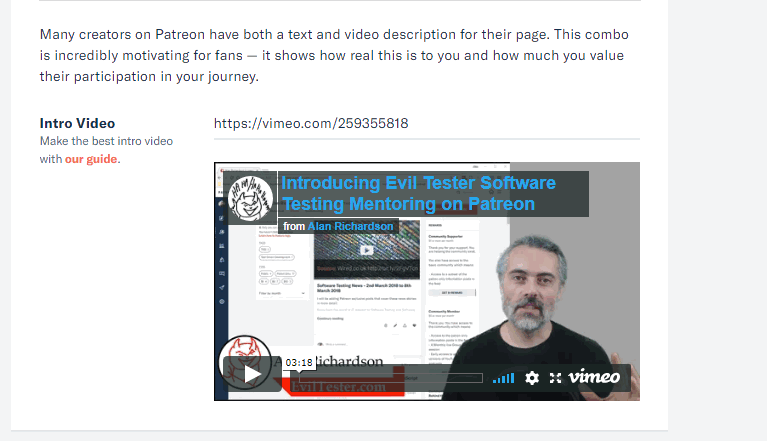
Vimeo have a handy guide to creating an intro video that converts:
learn.patreon.com/build/making-an-intro-video-that-converts
-
- Introduce yourself
-
- Mention what Patreon is and how it works
-
- Communicate your vision
-
- Give a sneak peak into your rewards
-
- Keep it short and sweet
Good Advice.
Which I didn’t follow.
At the moment I am marketing to people who do know me, and who I assume will know what Patreon is, or will research it.
I mainly wanted to Communicate the Vision. And drive people towards a landing page that does explain in more detail, or the Patreon page itself which explains the rewards.
My final video ended up being about 03:18 which is longer than they recommend, but I think for my inital target audience should be fine.
When I start expanding my marketing to a wider audience then I will certainly be taking the advice listed above.
You can sign up to Patreon on their site and start adding Patreon into your multiple sources of revenue strategy. If you use this link then Patreon will give you extra bonuses when you start earning money from your content.
I used Content Samurai to easily create the video associated with this blog post - for a 7 Day Free trial of this unbelievably fast video creation tool check out Content Samurai Free Trial