POST
Starting To Use Patreon
Author: Alan Richardson
Patreon is an easy to use membership platform. This post will show you a quick overview of how to get started.
You can sign up to Patreon on their site
To get started?
First, head off to Patreon and sign up for a free account.
Then you Edit your page.
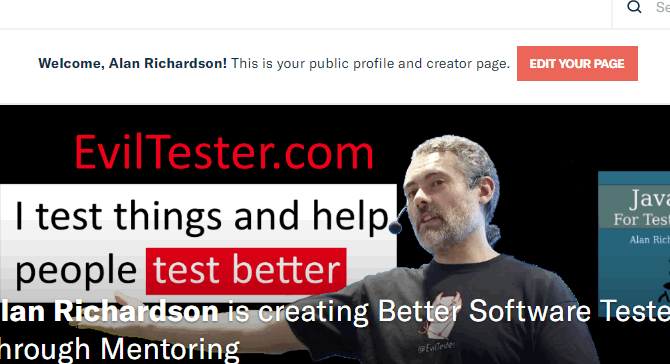
Edit your basic Settings
Add your name, and what you are creating.
The text in the “Which sounds more correct?” box shows you what Patreon will display on you page.
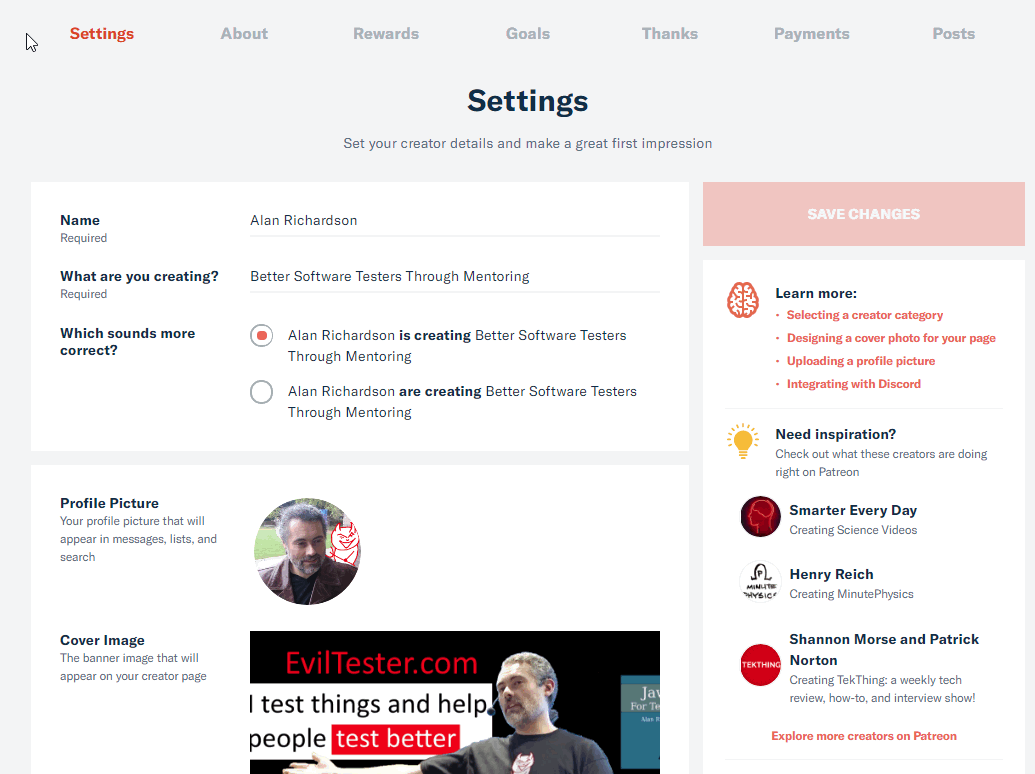
Next you’ll want to add your professional Profile Picture and Cover image.
I just used my cover image from YouTube.
And fill in all the links back your websites, and social media accounts.
Choose a custom Patreon url so you can have a vanity URL that matches your brand.
Add what you are ‘about’
Next you’ll want to write your sales copy.
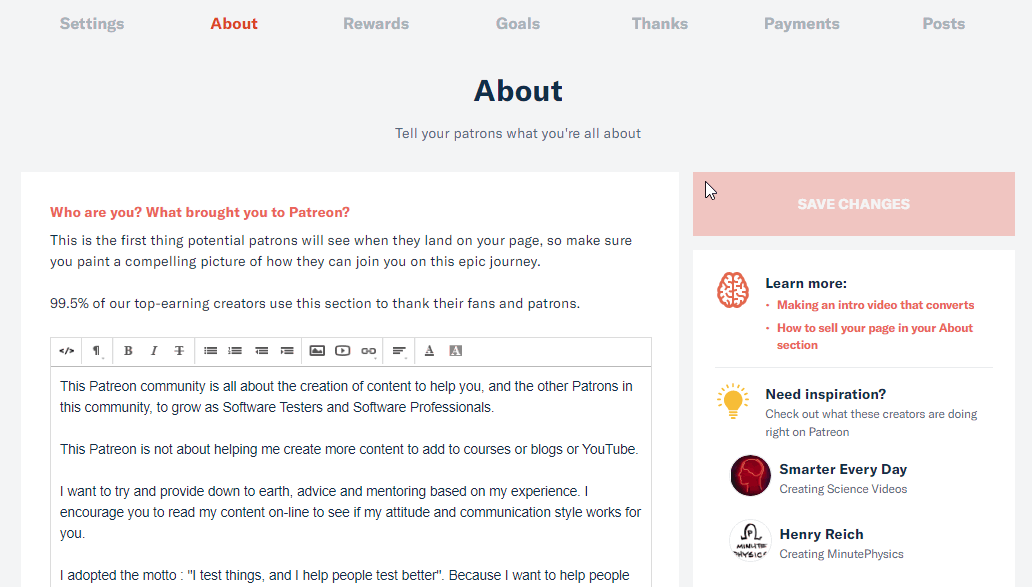
Remember even though this says “About” you. Really you want to write:
- about the Patrons
- and what they will get out of this
You can keep coming back to edit all of these details as you refine your copy.
For instance I added links to preview content in the copy to help people see what they will get access to when they sign up as a Patron.
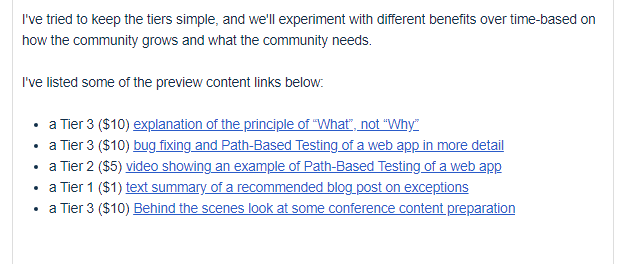
Add what you’ll give them
Next you want to decide on your membership tiers and what being in each tier gives them.
The rewards are where you define your Membership levels.
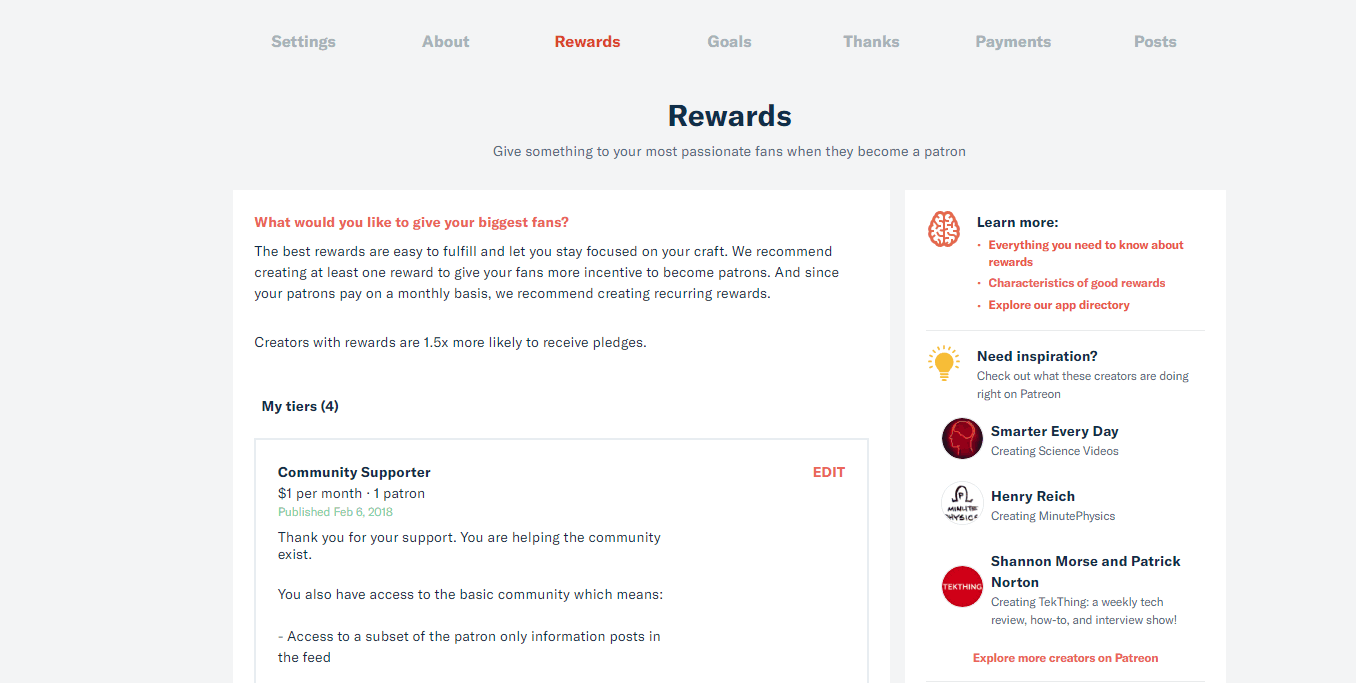
Most people on Patreon seem to have a $1 “Thanks Very Much” tier.
And then you can add as many tiers as you want, but make sure the rewards are things they will only get from Patreon and not stuff you are going to post to YouTube or your blog. Unless you have fanatical fans that really want to pay you for your content in which case that might work.
You can change your reward tiers later so you don’t have to get it ‘right’ first time.
I’d start simple, and just with 3 or 4 levels.
You can also add a scarcity response into your sales copy by limiting the number of people that can join certain tiers.
If you have any physical rewards you want to send out, remember to wait until you have the money in your bank account - not when they pledge.
Goals
Goals can help gamify your page and your patrons might promote you to help you reach your goals. They are mainly around ’number of people’.
You might decide that when you reach 100 people you will create a special video, or add transcriptions, or some other bonus that depends on the amount of money coming in each month, rather than the tier membership levels.
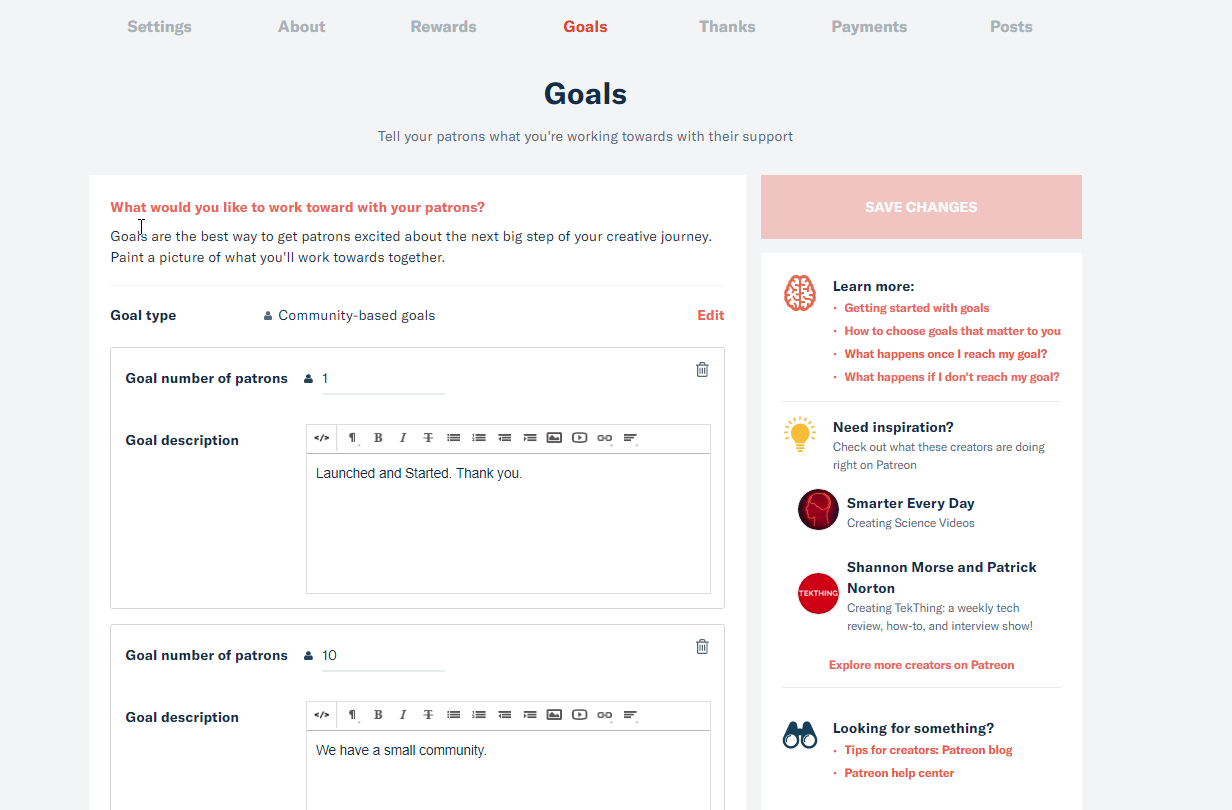
Thank You
Next you’ll want to write your “Thank You” copy.
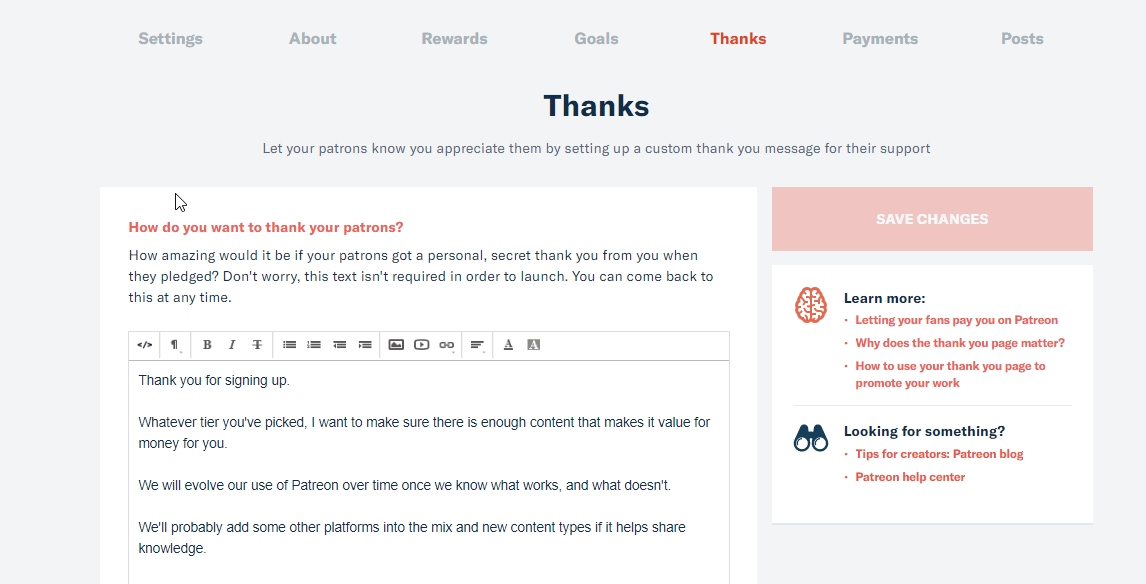
This will be shown to Patrons when they sign up.
And you can even add a video that they’ll see.
I made this a lo-tech, mobile phone recording video to make it much more personal. Thanking the person directly for supporting my work.
Payment Schedule
You’ll need to choose between Monthly Payments or “Per Creation”.
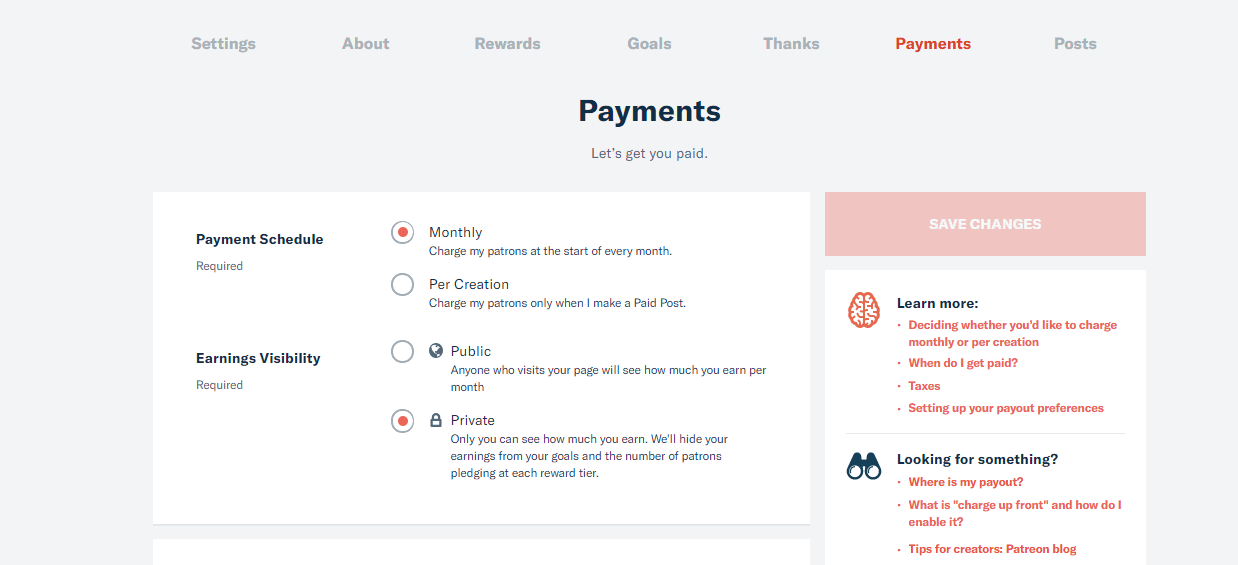
If you plan to create lots of short content regularly then go for Monthly payments.
If the content is harder to create and offers much more value then go for a “Per Creation” model.
With either approach you can create content that everone has access to.
With the “Per Creation” model you create a ‘paid’ post. And you have to be aware that your Patrons may have put a ‘cap’ on their pledge, so if you create 100 paid posts in one month, they may have only seen the first few if your content exceeded their payment cap amount.
Create Posts
Finally you’ll want to start creating posts so that when you go live with your Patreon you have content their that justifies people giving you money.
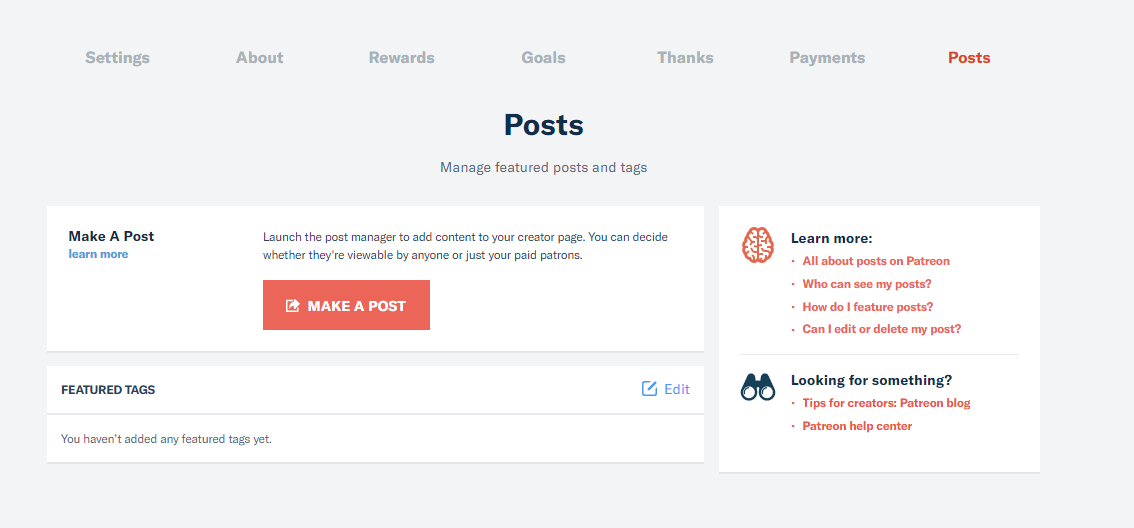
Iterate
This is the basics you need to get started.
And remember, you don’t have to get it right first time.
Each one of these steps can be repeated and you can amend the copy as many times as you want, and after you go live.
You can sign up to Patreon on their site and start adding Patreon into your multiple sources of revenue strategy. If you use this link then Patreon will give you extra bonuses when you start earning money from your content.
I used Content Samurai to easily create the video associated with this blog post - for a 7 Day Free trial of this unbelievably fast video creation tool check out Content Samurai Free Trial