POST
How to change your YouTube channel link icons
Author: Alan Richardson
I assume you have customised your channel on YouTube to show links. If your main site links are the globe icon, then it is because YouTube could not find a favicon.ico file at the URL.
Globe Icons
I customise my YouTube Channel links to point to:
- my blog
Splendid.
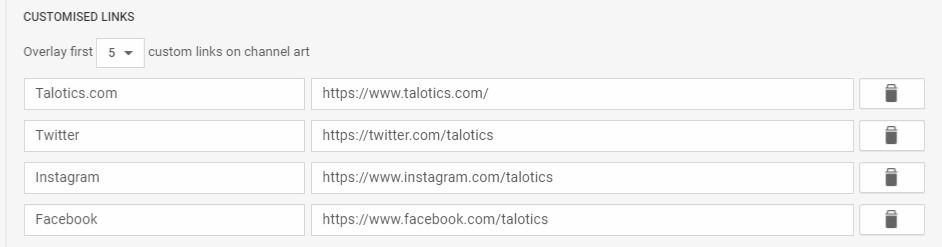
But, when rendered on the Channel art. I see a globe for my blog. That doesn’t look professional. How do I change it?
![]()
Create a Favicon
You need a favicon.ico file at the root of your web site directory.
The easiest way I know of, to create a favicon.ico file is to use the free favicon-generator.org/
Upload any image and it will generate a favicon.ico file that you can download and then add to your web host.
Make YouTube Use Favicon
If you have already added your site to YouTube then the easiest way I found to have YouTube refresh the favicon was to change the url on the link from https://www.talotics.com to https://talotics.com. Save. And then change the link url back again.
Since YouTube thinks you have changed the URL it goes off and looks for a favicon.
![]()
Unfortunately I think YouTube caches the favicon and I don’t know how to change it, after it has been cached. But, anything is better than the little world icon, right?