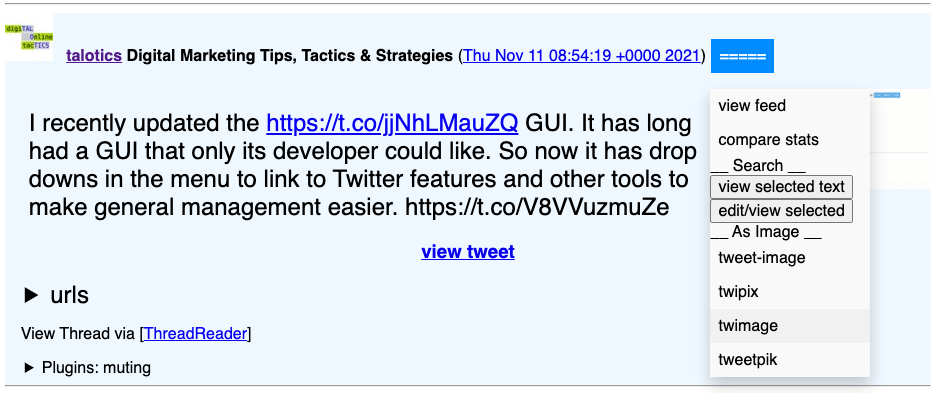POST
Tweet To Image WebSites
Author: Alan Richardson
Looking for a list of websites which will convert tweets to images? Look no further, we’ve found the best free web apps for you.
I could screenshot the tweets, but sometimes I want to have someone else do the work for me. There are many apps and paid services that can help convert tweets to images but the following are the best free applications we’ve found and all of them are web applications so you don’t need to download anything to your mobile phone.
All of the applications can be used without a login and do not access your Twitter account or data in any way.
Tweet Image
Tweet Image is an open source tool created by Ozgur Ozer.
Simply paste in the tweet URL, configure the settings and it will generate an image to download as png.

The light theme is a white background, the dark theme is a black background. You can configure the width of the final image, show or hide any embedded image and if it is part of thread you can show part of the thread in the image as well.
You can use Tweet Image free online at tweet-image.glitch.me
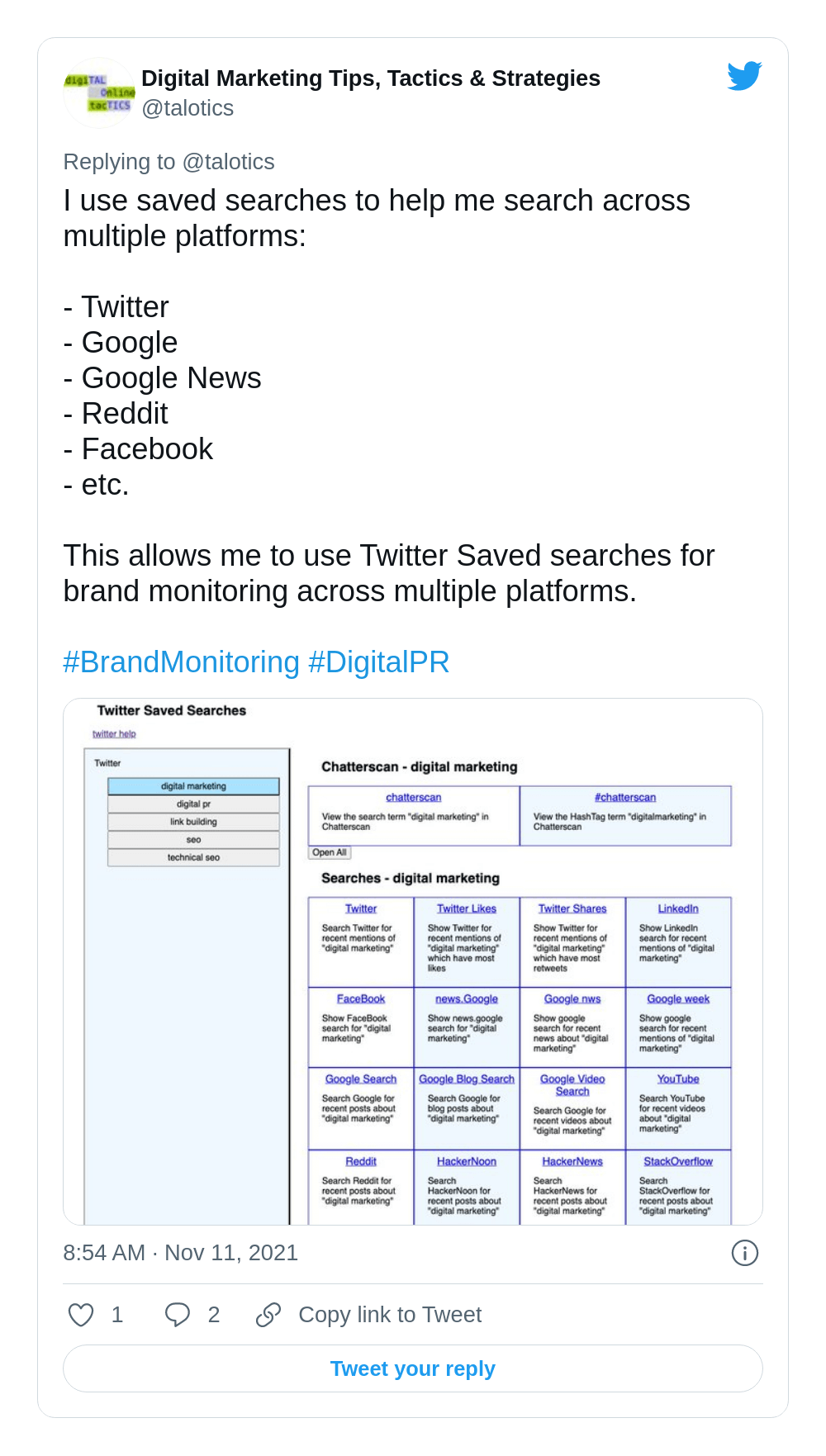
TwiPix
twipix.co created by Iqbal Honnur.
After pasting in the URL you can configure the options and click the [Generate Image] button.
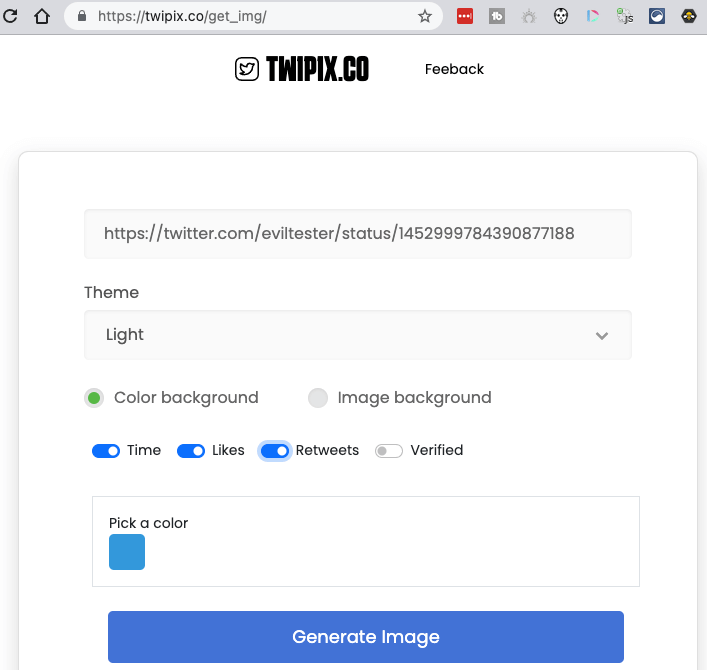
You can choose a background colour for the surrounding padding, or add a background image and have granular control over the data that is added e.g. time, likes, retweets.
If you want to then you can add the verified symbol to someone’s name even if they are not verified.
There is a light and dark theme, and transparent themes to allow the background colour or image to fill the full image.
The only niggle is that each click of Generate Image wipes out the settings so you have to paste the URL ad configure the settings each time.
The generated image is a .jpeg.
You can use twipix.co free online.
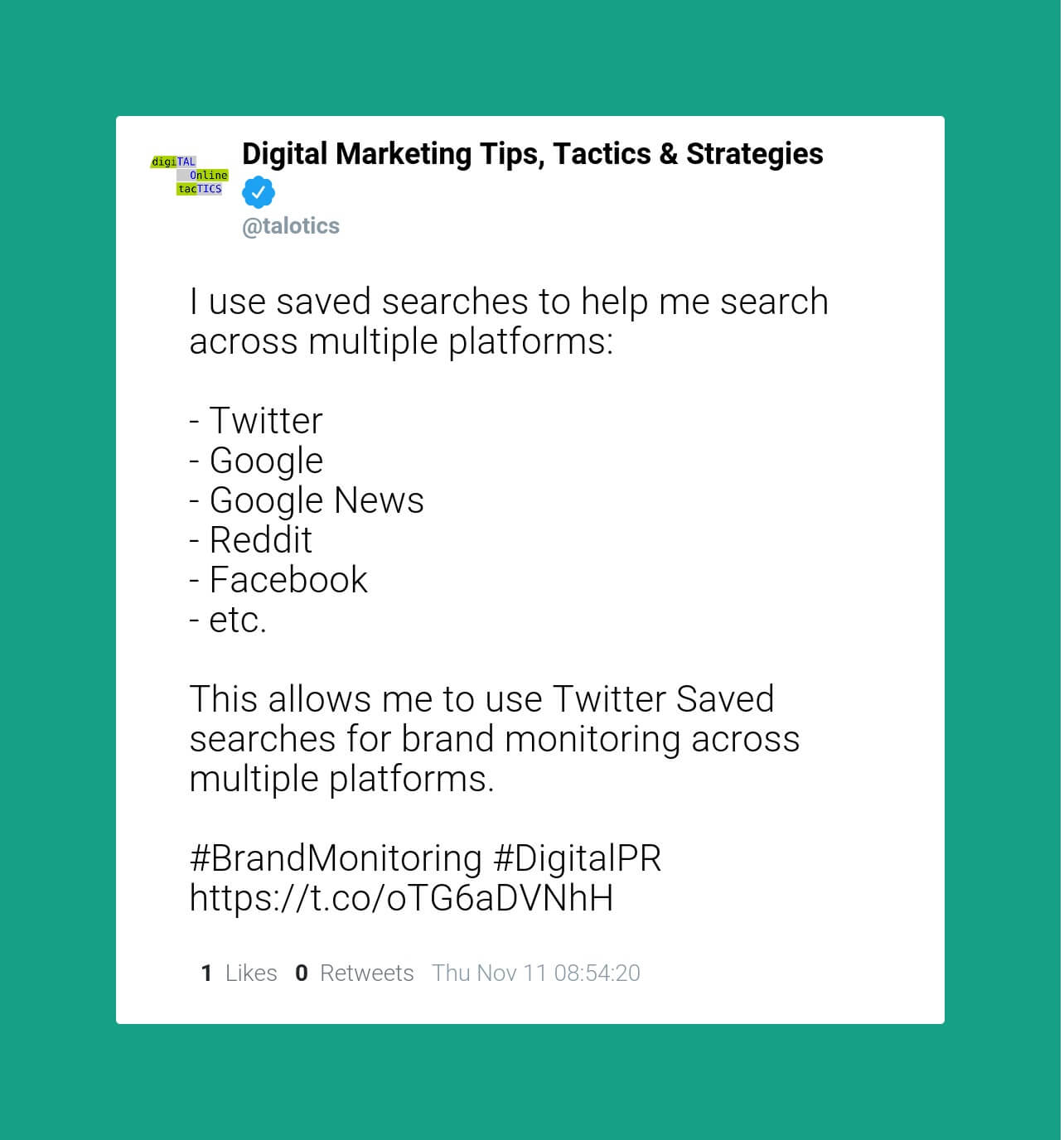
Twimage
Twimage created by Prince is an open source tool.
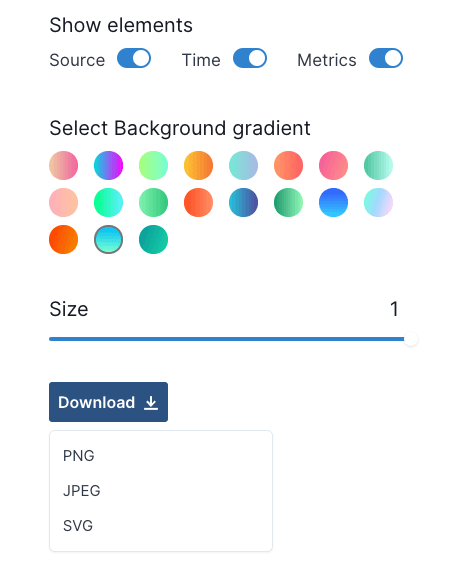
Paste in the URL of the tweet you want to convert, then configure the elements to show in the image: source (e.g. Twitter Web App), Time and the Metrics (likes, retweets). The background colours are gradients and the tweet background is transparent so the gradient spans the full image.
The size control is relative to the image frame to make it larger or smaller within the frame, and the image sizing is the size you see on the page so you can resize the page to change the shape of the image before saving.
The image can be saved as png, jpeg or svg.
Sometimes the size can be a little tricky to control so I crop it after downloading.
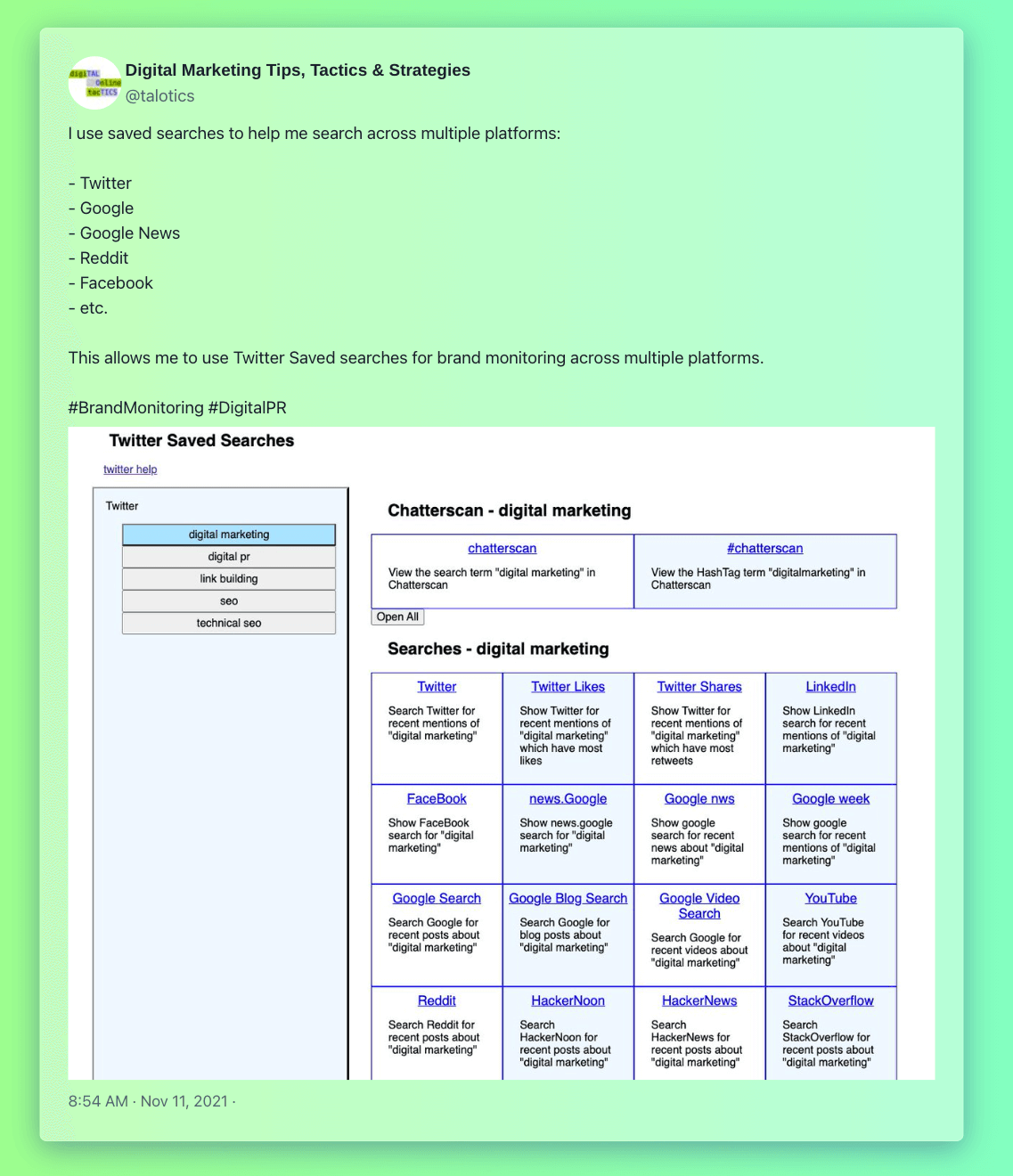
Poet.so
Poet.so is fast and simple.
The images vary in size based on the tweet so they are not really designed for instagram, you might have to do some editing if you want to share them on social. However, because of their sizing they are perfect for sharing on a web site.
Options are primarily around backgrounds, and you can save the image as png.
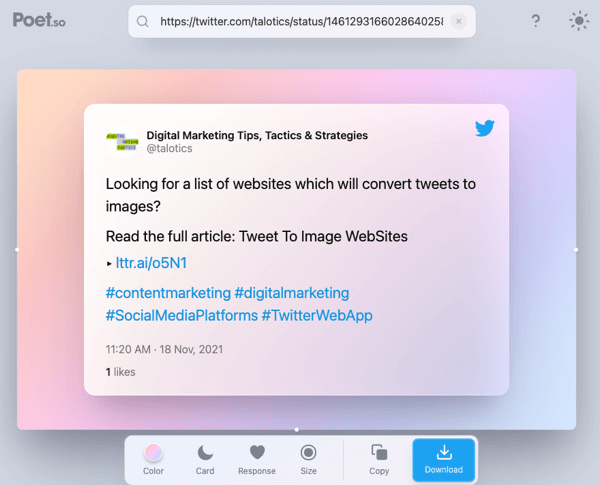
TweetPik
TweetPick the free plan for TweetPik will create watermarked images. But they can be sized for Instagram posts, or to fit the content.
You can also configure if a verified icon is shown, the time of the post, source of the post and counts of the likes, retweets and replies.
The watermark can be removed by signing up for a paid plan.
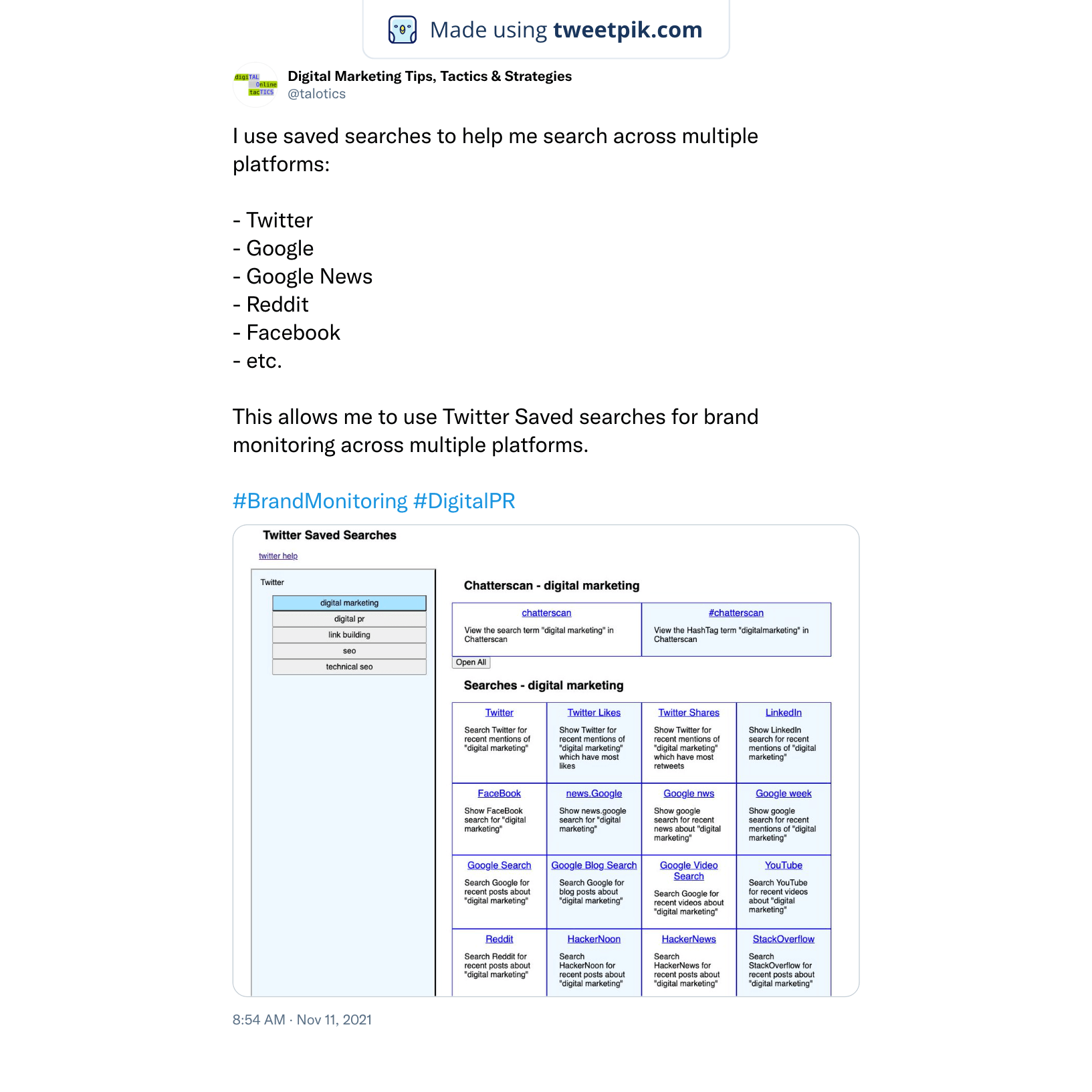
Easy Access
To make these tools easier to access. We’ve added them all in the tweet actions drop down in ChatterScan.com.
When you click the link to the tool, the url for the tweet is copied into the clipboard and the tool is opened in a new window, ready for pasting the URL and configuring the image.
Additional Tools
Since we created this list, a few more tools were brought to my attention:
- 10015.io
- This is part of a large collection of tools, but because of the number of ads on the page, the actual tweet amendment frame is a little small making it hard to use.
- tweetlet.net
- Tweetlet.net is simple and fast, making it a good alternative to try - it is very similar to the functionality of poet.so