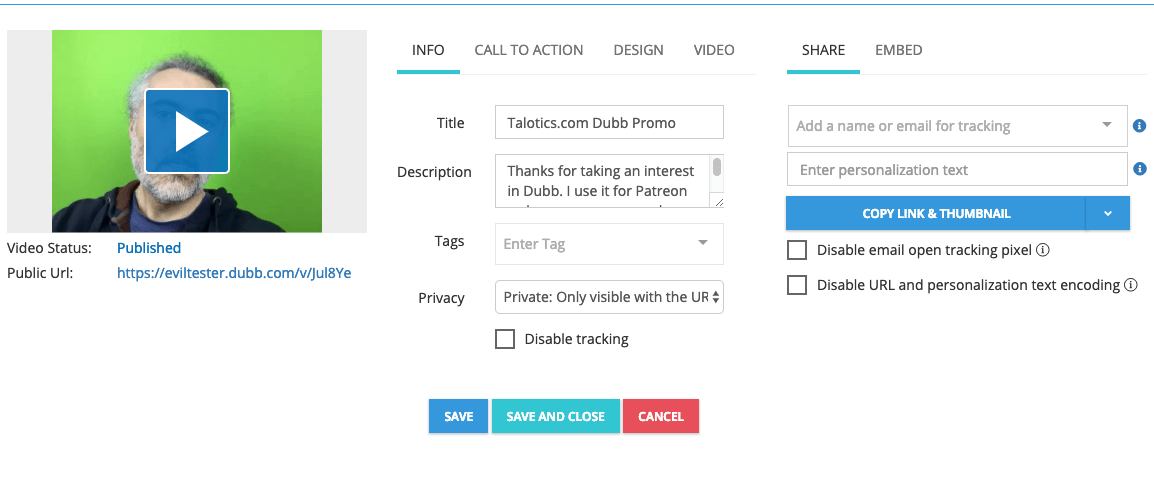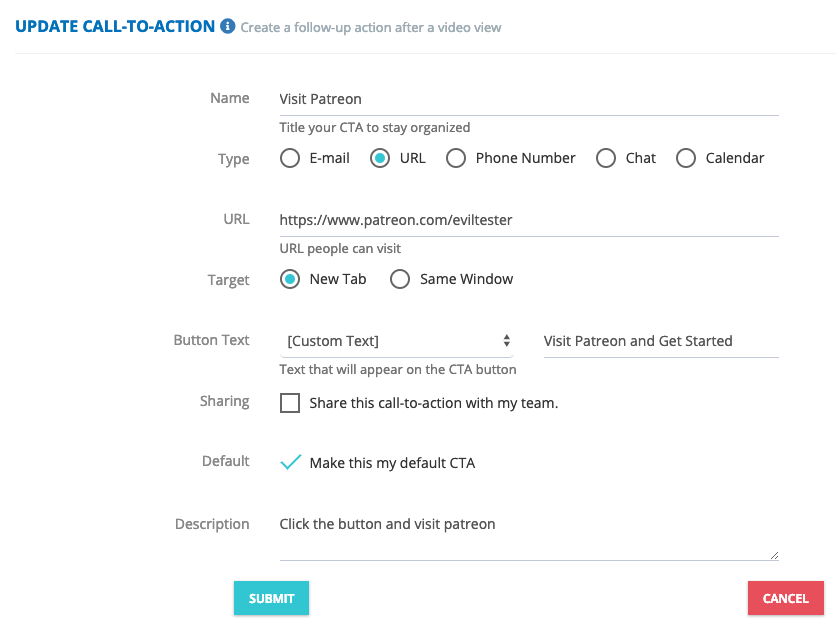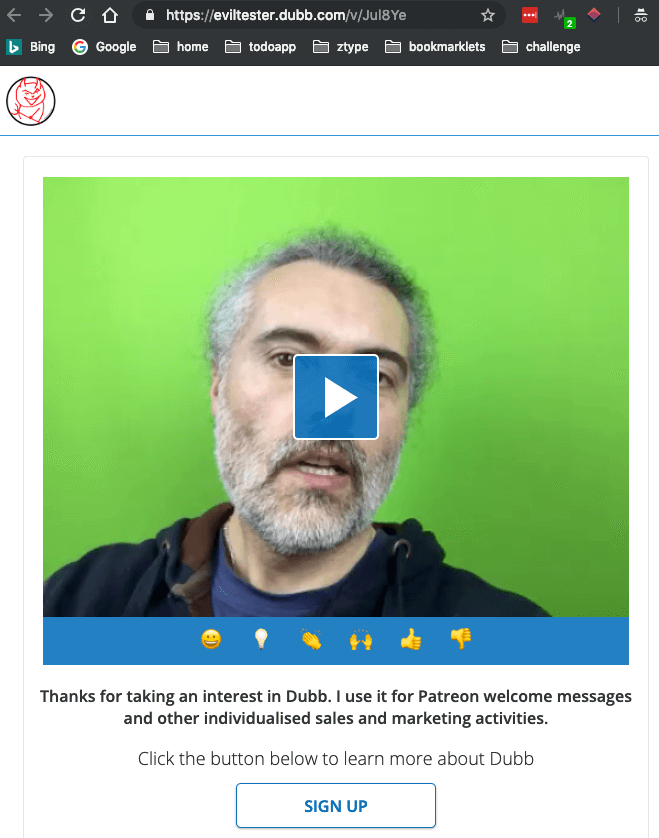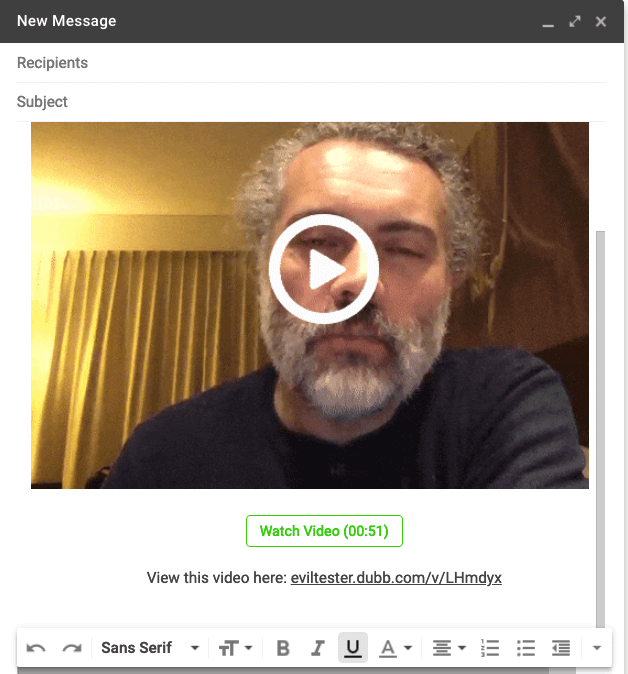POST
How to create a personalised sales video message
Author: Alan Richardson
Video marketing is often thought of as a very general approach, with a broadcast message to as many people as possible. But it doesn’t have to be, I use tools for customised personalised video marketing and I’ll explain how in this blog post.
Dubb is a powerful tool for creating short adhoc video messages with a landing page.
I use it for creating individual welcome messages when people sign up to Patreon, and as a final step in surveys and to thank people for attending my courses.
When a video is personalised the production value is expected to be simple so using your mobile device in an adhoc fashion works fine.
How it works
Create a Video
Create a video either through a mobile app or Chrome plugin. The video is automatically uploaded to the site.
Edit the landing page details
You can edit the description etc. for the landing page on the dubb site.
Configure the Call to Action
Dubb allows you to create a landing page with a call to action and an exit event. The call to action is configurable for email, url, phone, calendar etc.
Publish the landing page
Dubb creates a landing page that you can either make public, or only accessible through a password or if you know the URL.
Email the details to your sales prospect
When you ‘copy link and thumbnail’ you can paste that into an email and the recipient will see an animated gif, and a link to the full video which is your landing page.
An Example
I created an example Dubb landing page here.
Free Plan
Dubb has a free plan so you can try it out.
I’m finding that I’m using it more for simple contacts in addition to normal email contacts as the engagement rate can be higher than a cold email.
You can also integrate dubb into instagram, mailchimp, linkedin and a bunch of other tools but I primarily use it for onboarding, thank yous, and direct sales emails.